As someone who continuously explores the galleries at the Rubin, Im constantly on the hunt for new ways to engage with art. In the museum we have a number of tools that thoughtful interaction- everything from magnifying glasses to look closer, audio to guide your looking, and even on-floor interpretation staff who help to answer questions, facilitate conversations, and guide you through exhibitions. As much as I love engaging with all of these tools and people, I also love engaging with my iPhone. While there are an increasing number of apps that allow you to explore specific museum collections, I find that the best apps are non-traditional ones that help you to engage directly with the art. If Im already in the museum, Im not quite sure how looking at a small screen with text is supposed to make me want to think in a deeper way, but at some point, Im sure as a museum community well figure that out. What I do love is making art with art, or at least using art making tools to help explore the art on display in a deeper way.
Sketching is one way that makes me feel incredibly connected to art and often helps me to process what Im seeing and how it relates to space; however, iPhone photography also helps me to look at art and exhibitions from a new angle as well.
I downloaded a free app called TiltShift Generator which allows you to augment images so that they appear to be shot with a tilt-shift lens. A tilt-shift lens distorts images of objects so that they appear to be miniatures. I first became intrigued with tilt-shift photography while reading an article in Make Magazine (they do a far better job explaining it then I do, I would click the link to find out more).
While this app doesnt quite give you the same effect as an expensive lens, it provides a new way for me to look at certain pieces in the collection that I wouldnt normally think about sketching. I have a 3GS iPhone, so the camera feature is not great in low light, but when you use the interesting camera app- it transforms the image.
I experimented with a statue of the Buddha in the Gateway to Himalayan Art Exhibition. I think that the TiltShift feature made the photo a little more interesting, and as I manipulated the contrast, blur, and light settings, I actually increased the amount of time I spent looking at the sculpture – seeing things I hadn’t noticed before.
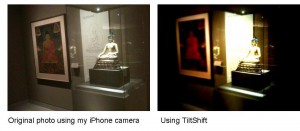 Moving to a group of teacher statues in one case, I was able to isolate a sculpture of Thangton Gyalpo in the middle of two other lamas, and thought about how this feature could be used to isolate particular objects in a group.
Moving to a group of teacher statues in one case, I was able to isolate a sculpture of Thangton Gyalpo in the middle of two other lamas, and thought about how this feature could be used to isolate particular objects in a group.
While I dont feel that this particular photo reads miniature, I do think its interesting that the function allowed me to have selective focus, and could see this function being used for classroom presentations of grouped objects.
I think that the miniaturization effect of the TiltShift application worked best on this long shot of a Bodhisattva in the Materials & Techniques section of the exhibition.
 Overall, I was able to turn my phone into an unusual looking device and empowered me to create a personal interactive experience with the art in the museum. While I know that photography isn’t allowed in every gallery of every museum, this just quick experience just got me thinking about other ways to utilize mobile technologies other than direct audio, video or text. If youve artistically recreated a piece from our collection- send it our way to education@rmanyc.org.
Overall, I was able to turn my phone into an unusual looking device and empowered me to create a personal interactive experience with the art in the museum. While I know that photography isn’t allowed in every gallery of every museum, this just quick experience just got me thinking about other ways to utilize mobile technologies other than direct audio, video or text. If youve artistically recreated a piece from our collection- send it our way to education@rmanyc.org.



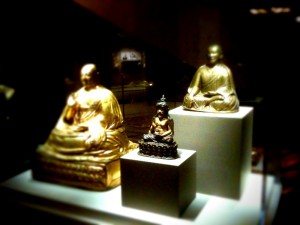
One Response to Using my iPhone to Look Deeply